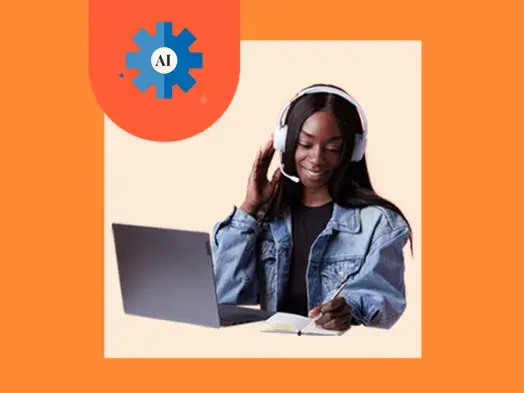
Last year, I hit a wall trying to scale sales as a solo consultant.
I was doing strategy calls, sending follow-ups, chasing proposals — basically playing rep, manager, and ops lead all at once. Hiring wasn’t an option, and most tools I tried just added dashboards, not real help.
So I started experimenting with AI sales agents. Not just CRMs with a chatbot, but tools that could actually prospect, write personalized outreach, track replies, summarize calls, and move deals forward without me hovering.
In this article, I’ll explain what AI agents for sales are and highlight 10 tools that can take repetitive tasks off your plate.
Table of Contents
- What are AI agents?
- The 10 AI Agents for Sales I’d Recommend Right Now
- Why AI Agents Are No Longer Just a “Nice-to-Have”
What are AI agents?
AI agents for sales are task-specific tools trained to perform actions a rep would normally handle manually like sourcing leads, writing follow-ups, updating CRM fields, or summarizing calls. Unlike general AI assistants that answer questions or draft content, these agents are built into your sales stack and act based on real-time data.
Think of them as software-based team members built to handle repetitive, time-sensitive sales tasks at scale, freeing you up to focus on higher-value activities like selling, strategy, and closing deals.
The 10 AI Agents for Sales I’d Recommend Right Now
There are dozens of tasks that eat into your day — researching leads, updating the CRM, writing follow-ups, chasing next steps — all before you even get to selling. The average sales rep even loses two days a week on admin and paperwork tasks.
This is a breakdown of 10 AI agents for sales I’d recommend to any founder or sales leader who needs real support, not another platform to babysit.
1. Breeze by HubSpot
Best for: Sales professionals already using HubSpot who need to streamline their workflow and automate repetitive tasks.
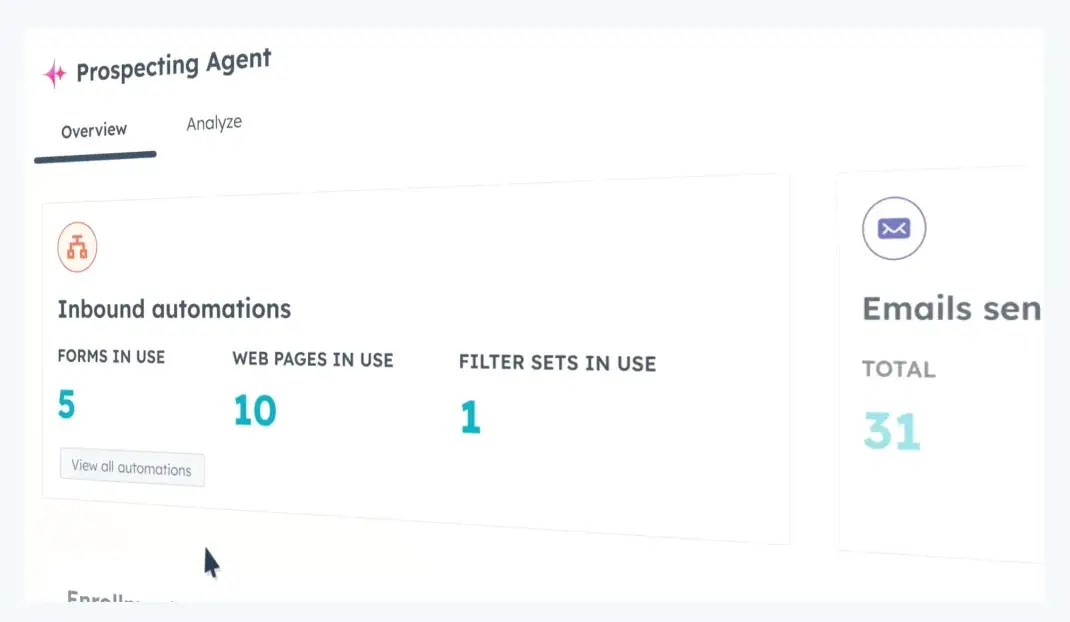
I’ve been exploring Breeze by HubSpot as a way to streamline sales without piling on more tools — or more people. It’s not trying to replace reps. Instead, it works more like a behind-the-scenes assistant that nudges you toward next steps, generates outreach, and keeps deals moving without you having to babysit every task.
What stood out to me is how it folds into my existing workflow. Breeze pulls in real-time data, suggests actions, and surfaces insights that would usually take me hours to find. It’s especially helpful for handling small but time-consuming tasks, like organizing contacts or prioritizing leads.
It’s still early-stage in some ways, but Breeze has helped me spend less time toggling between tools and more time actually talking to potential clients.
Pros
- Shortens forms using Breeze matching.
- Integrates into HubSpot’s existing ecosystem.
- Saves time on small repetitive tasks (e.g., writing workflow descriptions).
- Enriches target account data accurately.
- Builds basic reports with minimal effort.
Pricing
You can start using Breeze Copilot and a selection of core Breeze features for free within HubSpot. More advanced AI tools — like Breeze Agents and deeper automation capabilities — are included with premium tiers of HubSpot’s platform. Breeze Intelligence is available as an optional add-on for those on a paid HubSpot plan.
2. Gong
Best for: Sales teams looking for conversation intelligence to improve coaching, call analysis, and follow-up processes.
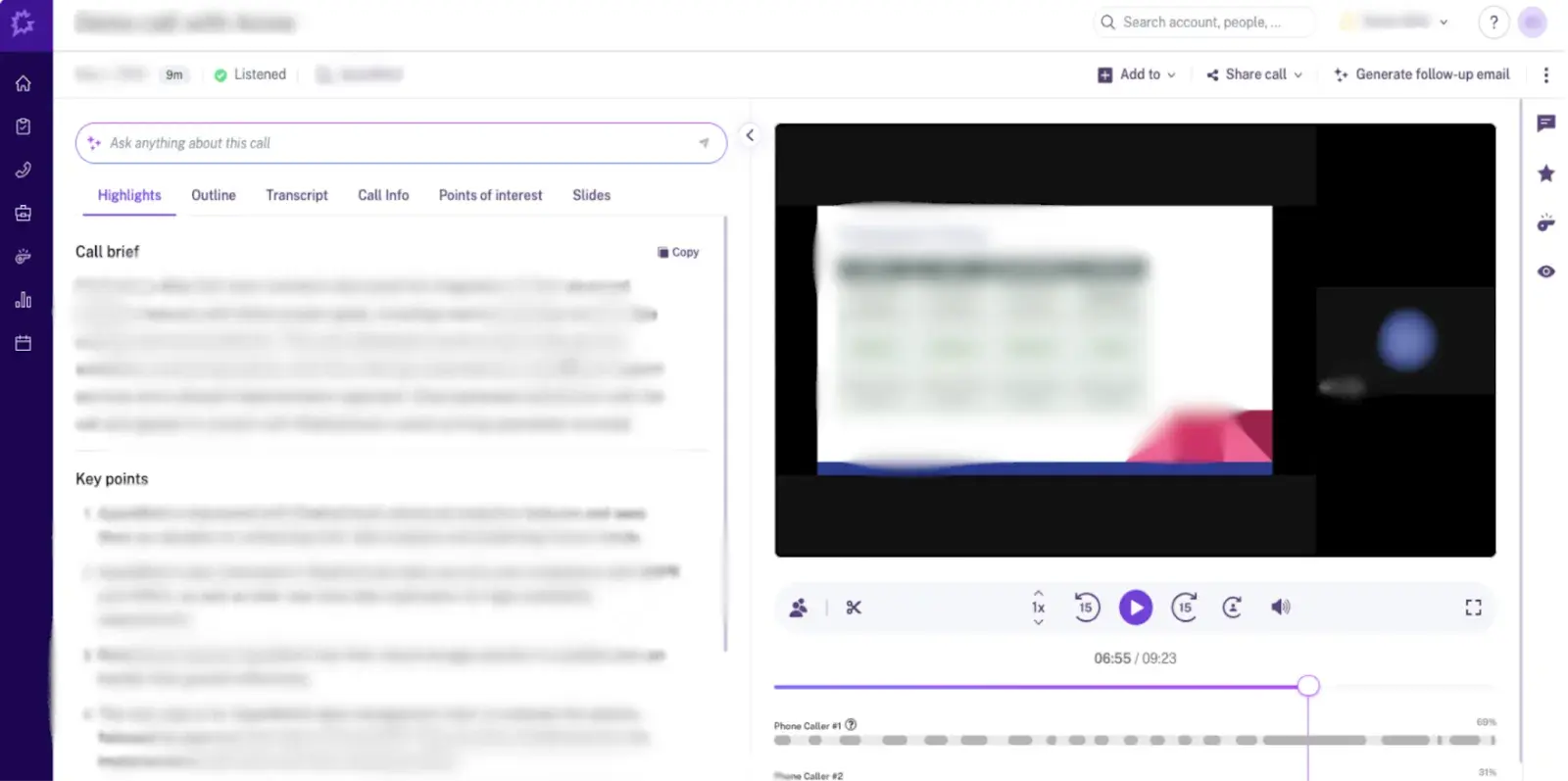
I haven’t used Gong personally, but it’s hard to ignore how often it shows up in sales circles — especially on LinkedIn. Gong records and analyzes your sales conversations to spot patterns, objections, competitor mentions, and deal risks.
Josh Hargett, senior account executive at Omnisend, loves Gong for its call summaries:
“Gong call summaries are the most helpful piece of AI so far. If I have a few back-to-back calls and do not have time to complete my notes or send a follow-up, Gong will use AI to summarize the call and remind me of next steps.”
In another example, Hargett shared how Gong saved a colleague during a packed day of demos:
“Once, a colleague had three demos back-to-back and didn’t have time to send a proper follow-up. Gong had already summarized each call and flagged the key next steps, so the rep just reviewed and sent personalized recaps right after the third call. Without AI, those follow-ups might’ve been delayed or rushed, which could have slowed the whole deal down.”
Sales leaders are noticing too. Adam Weitzman, who heads enterprise sales at workforce management system Rippling, praises how well it surfaces customer insights you’d usually miss unless you were shadowing every call.
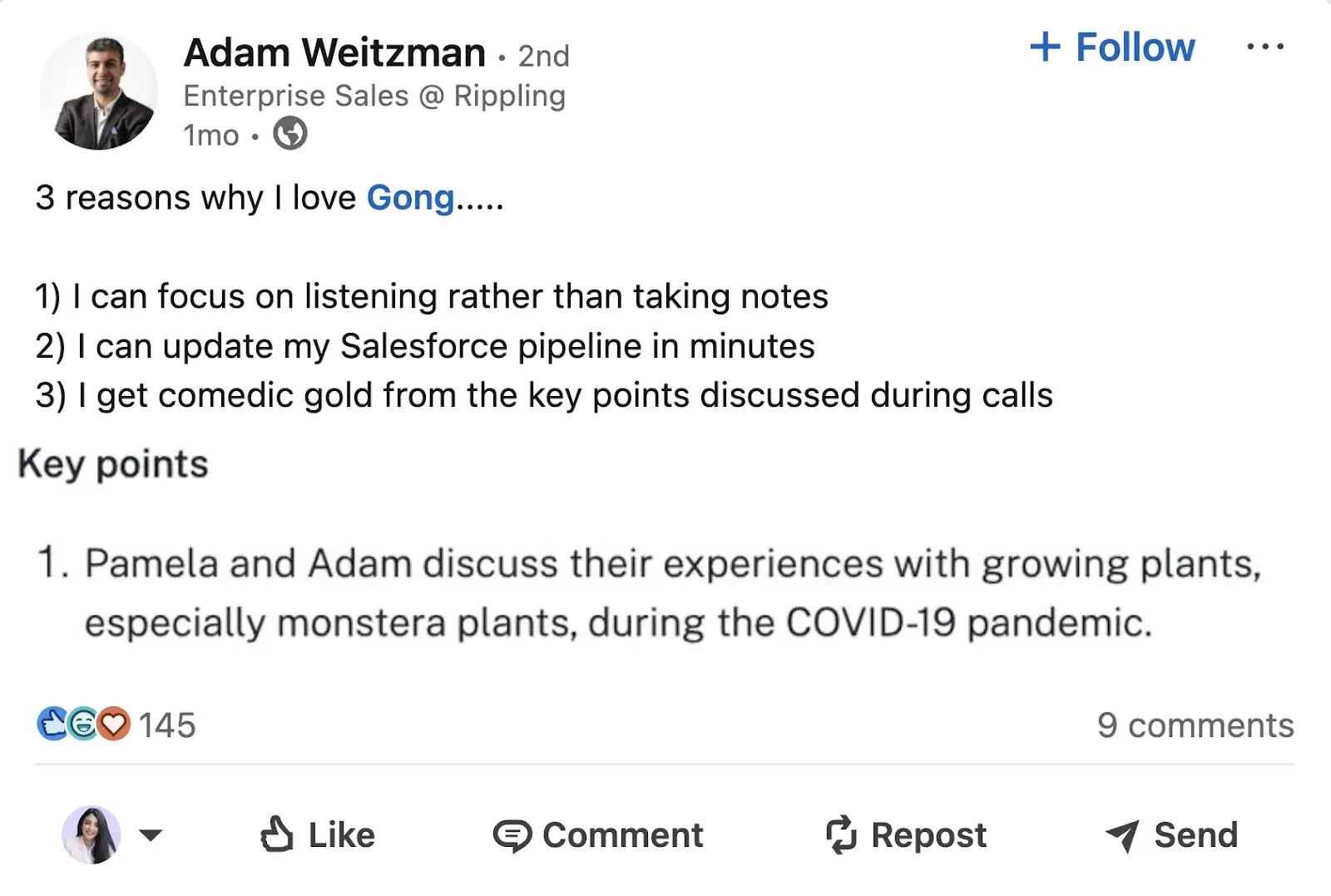
Its detection tech recognizes layered concepts — like risk signals, stakeholder hesitation, or competitor threats — and brings those to the surface automatically. That kind of visibility across calls, emails, and meetings means reps and managers don’t have to guess what’s really happening in a deal.
Gong AI also generates follow-ups, account briefs, and internal updates that actually reflect where the deal stands. It helps prioritize next steps, flags stuck deals, and suggests ways to re-engage based on real conversation data.
On top of that, Gong updates the CRM for you, detects coaching gaps, and even predicts revenue outcomes using hundreds of behavioral signals. It’s like giving your team a strategist, assistant, and coach — all in one.
Pros
- Analyzes sales calls to surface coaching insights like monologuing or interrupting.
- Searches transcripts with AI-driven keyword tracking.
- Accelerates onboarding through top-performing call examples.
- Locates call recordings and transcripts efficiently with an easy to use interface.
Cons
- Delays or misses call recordings occasionally.
- Misses key moments in transcriptions and screen-sharing.
- Limits customization options for analytics and insights.
Pricing
Custom pricing available upon request.
3. Clay
Best for: Outbound sales teams that need powerful, customizable lead generation and enrichment capabilities.
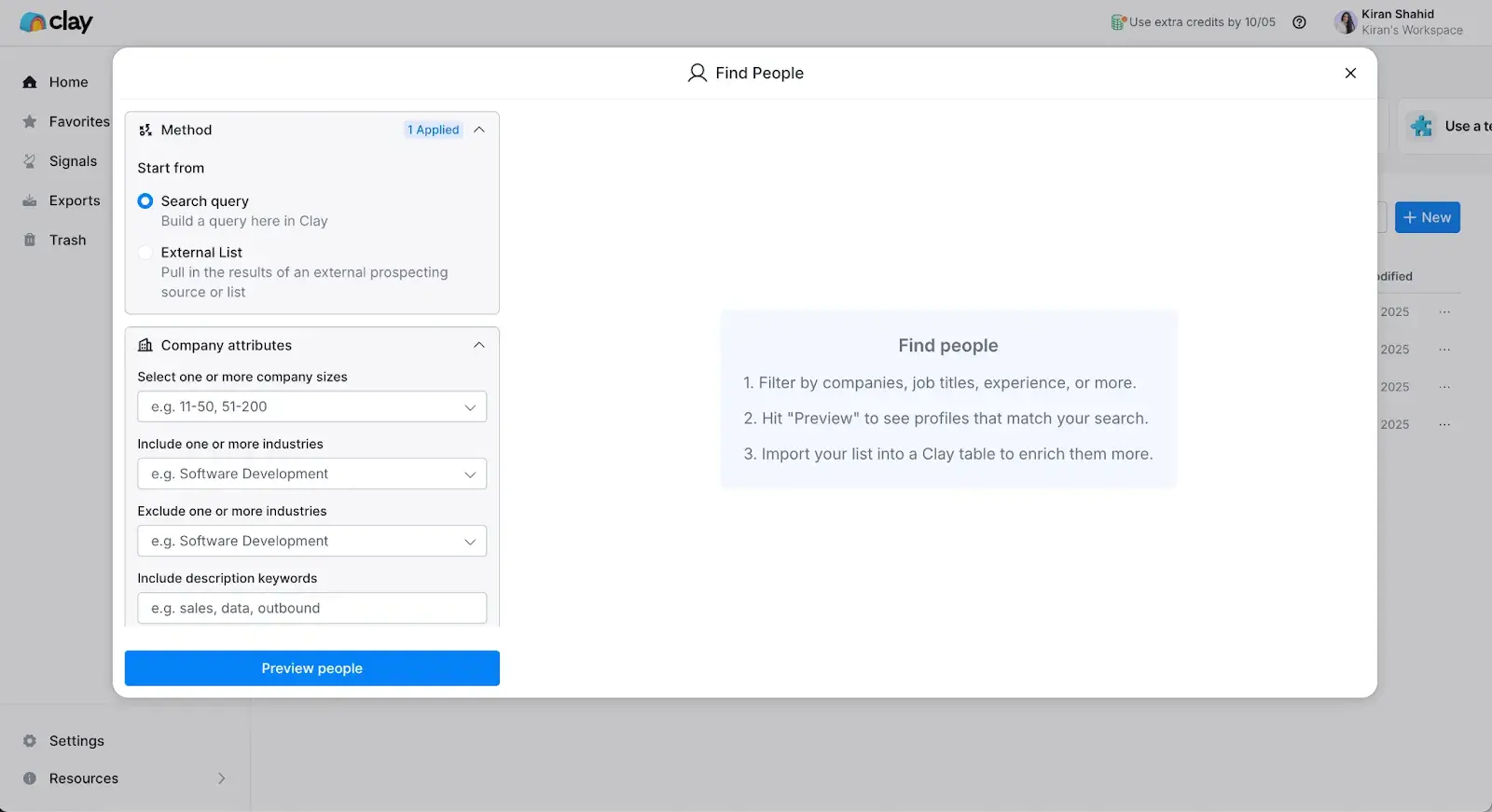
I’ve used Clay to build highly targeted lead lists, and out of all the tools I’ve tested, it’s easily one of the most powerful when it comes to sourcing and enriching prospect data. It’s more like a no-code data engine for outbound.
You start with inputs like LinkedIn URLs, company names, or even just job titles, and Clay lets you layer in enrichment from dozens of sources like Clearbit, Apollo, BuiltWith, LinkedIn, and more.
You can run bulk lookups, filter by specific attributes (like technologies used or funding stage), and then automatically clean, score, and route those leads into your outreach tool.
What makes it stand out is the flexibility. Jesse Ouellette, founder of prospecting platform LeadMagic, raves about how many use cases you can squeeze out from Clay.
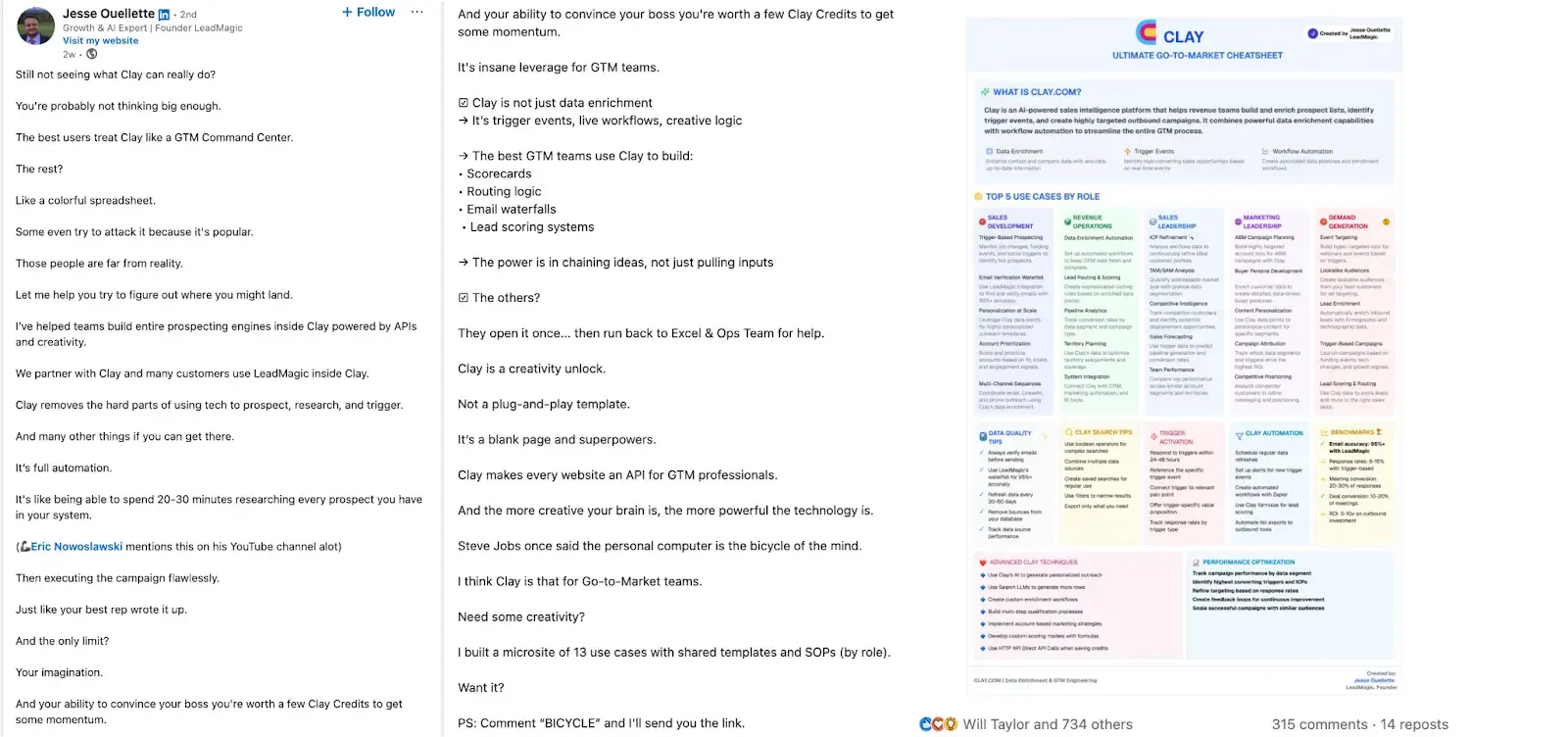
You can create complex automations using simple logic, without code. If you’re serious about outbound and want full control over your lead sourcing, Clay is the kind of tool you build your system around.
Pros
- Builds lead lists with multi-source waterfall enrichment (mobile numbers, emails, and more).
- Integrates with tools like ChatGPT to automate personalized outreach and follow-ups.
- Scrapes websites, enriches datasets, and creates custom workflows without code.
- Automates lead scoring and sales trigger monitoring.
Cons
- Has a steep learning curve — can feel overwhelming without a technical background or onboarding support.
- Requires manual verification at times, especially for custom fields.
- Demands clear outbound processes and lead criteria before full utilization.
Pricing
- Free
- Starter: $149/month
- Explorer: $349/month
- Pro: $800/month
4. Clari
Best for: Revenue leaders and sales managers who need accurate forecasting and pipeline visibility.
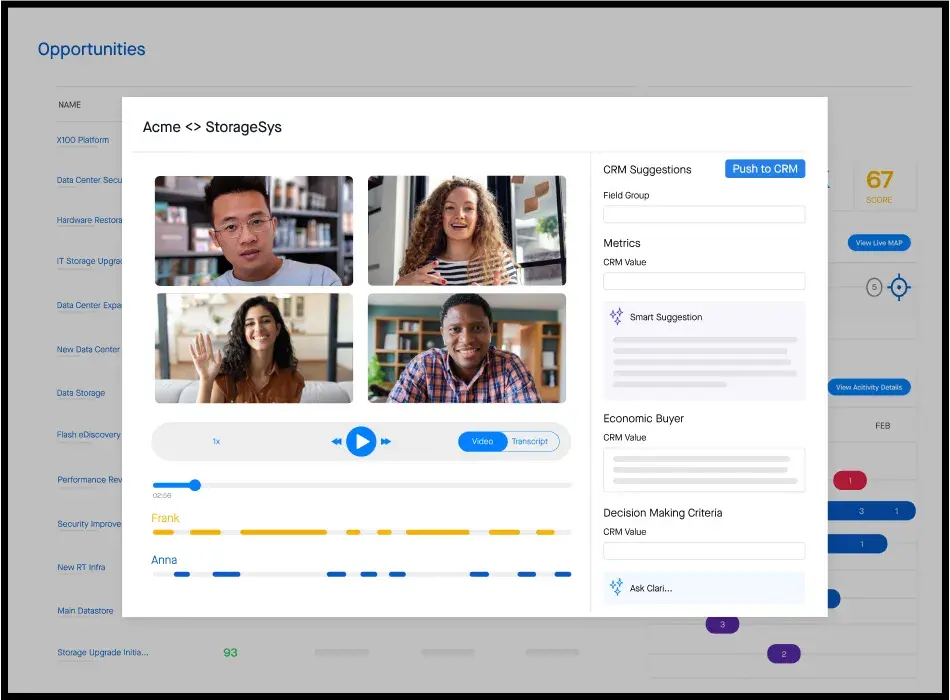
Clari is a revenue intelligence platform built for sales leaders and RevOps teams who need a clear, data-backed view of what’s happening after leads enter the pipeline.
Justin Herrin-Knapp, full cycle account executive at Whippy.ai, relies on Clari’s AI to take the pressure off post-meeting admin work.
“I rely extensively on Clari for its AI-driven meeting recordings, automated note-taking, personalized follow-up email suggestions, and powerful search capabilities,” he says. “This has significantly improved the speed and quality of my post-meeting communications.”
He shared a recent experience that shows how Clari supports in-the-moment execution:
“Recently, I had a critical demo with a high-value prospect. Using Clari’s AI capabilities, the system instantly transcribed the meeting, identifying key insights and objections in real time. Immediately afterward, Clari suggested a personalized follow-up email referencing exact points from our discussion. Previously, I’d have to rely on manual notes or revisit call recordings, making timely and precise follow-ups significantly harder.”
Clari’s AI flags risks early — like low activity on a high-value deal — and helps managers coach based on patterns across teams, stages, and timeframes.
If you’re tired of chasing down updates before every forecast call or second-guessing where you’ll land this quarter, Clari is built to give you the visibility and confidence you’re probably missing.
Pros
- Customizes platform features with user-friendly interface.
- Summarizes opportunity activities comprehensively.
- Organizes metrics into clear categories for tracking with the collections feature.
Cons
- Requires browser refreshes for updated information.
- Experiences integration bugs with certain platforms (like Groove).
- Provides limited utility for individual reps.
Pricing
Custom pricing available upon request.
6. Crystal
Best for: Sales professionals who want to personalize outreach based on prospects’ communication preferences and personality traits.
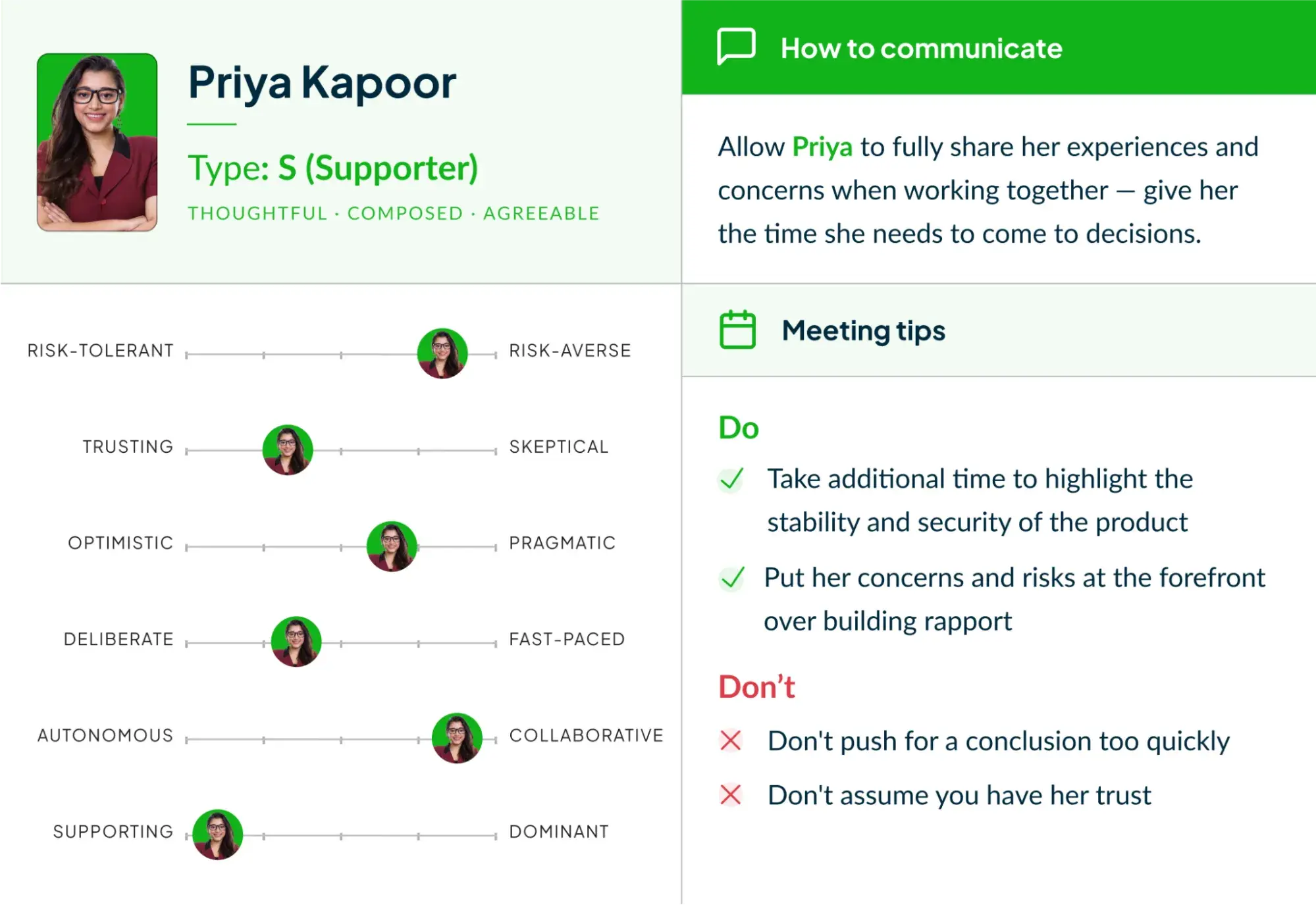
Crystal is a personality AI tool built for sales teams who want to tailor their messaging based on how prospects naturally communicate and make decisions. I’ve used it during outbound campaigns — especially when I’m reaching out to execs I haven’t spoken to before.
For example, here’s an evaluation of my own profile:
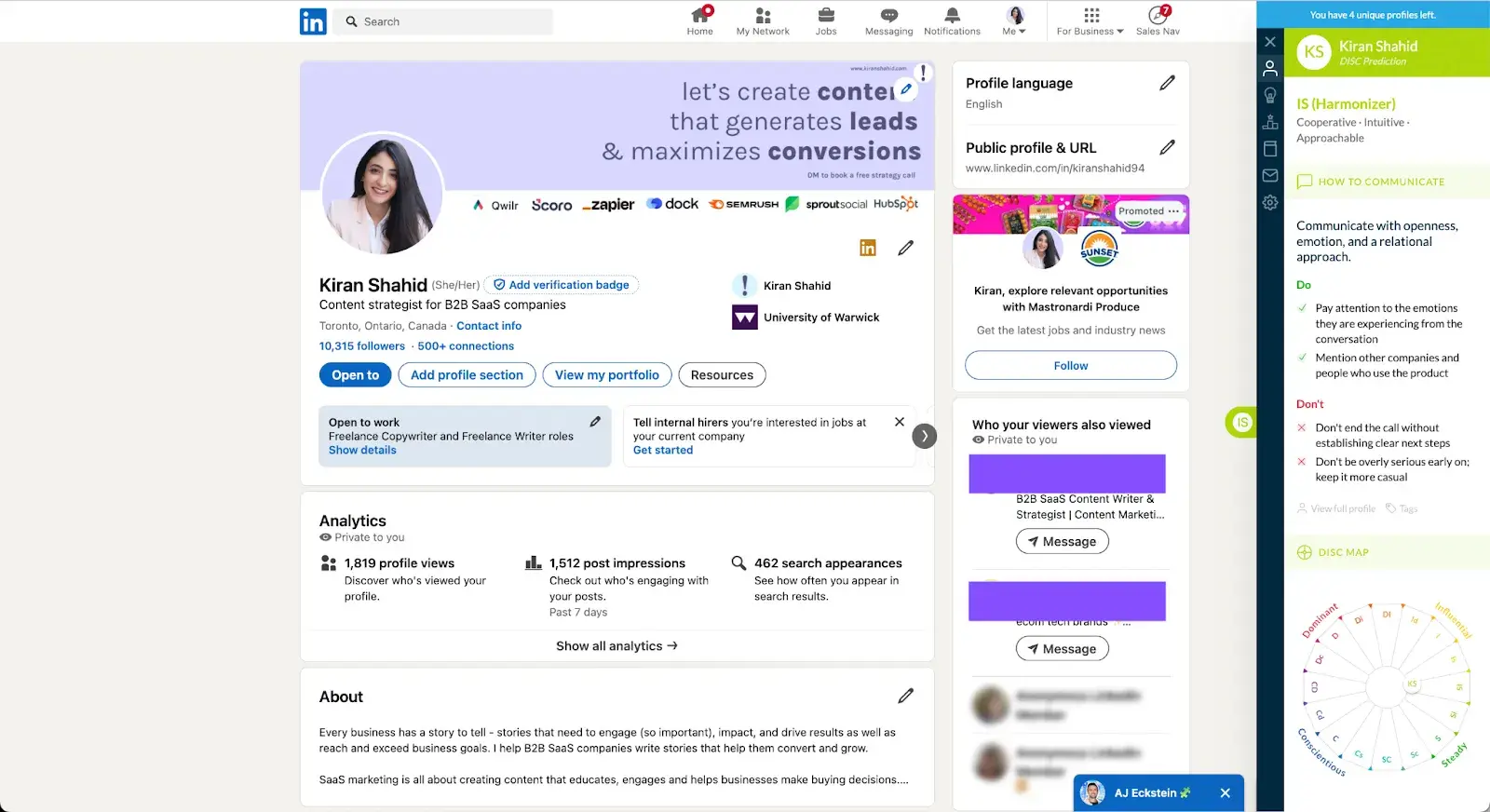
If I’m unsure whether to keep the tone direct, collaborative, or more data-driven, I’ll run their LinkedIn profile through Crystal. It gives me a quick read on how they likely think and respond, along with do’s and don’ts for messaging.
The Chrome extension makes it easy to use directly in Gmail or LinkedIn. It even suggests sentence edits based on a prospect’s communication style. Some profiles are surprisingly spot-on — it once flagged a VP as highly results-driven and low-patience, so I led with a clear ROI stat and got a reply within the hour.
That said, it works best when there’s enough public data to analyze. For quieter profiles, the results can feel more generic.
Pros
- Generates personality profiles for tailored outreach.
- Integrates with LinkedIn, Gmail, and CRMs seamlessly.
- Helps write more effective messages by adjusting tone, structure, and focus.
- Provides playbooks based on DISC profiles.
Cons
- Decreases in accuracy with limited prospect data.
- Generalizes assessments for low-data profiles.
- Experiences Chrome extension bugs occasionally.
Pricing
- Free
- Premium: $49/month
- Business: Custom
- Enrichment: Custom
7. Lavender
Best for: Sales reps who want to optimize their email outreach for higher response rates with minimal effort.
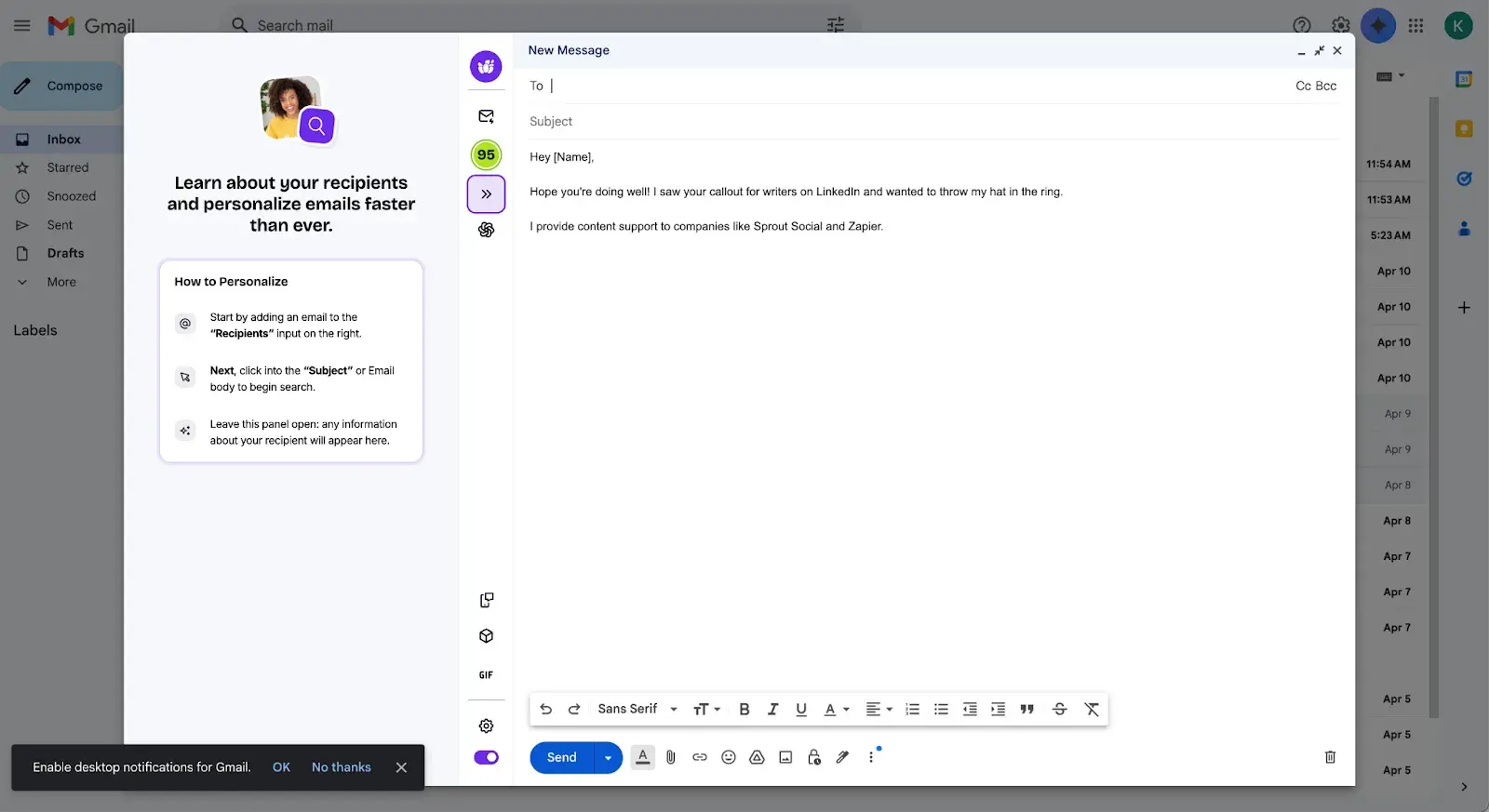
I use Lavender when I’m sending cold emails and don’t have time to second-guess every line. It helps me tighten the message, adjust the tone, and make sure the core value lands fast — especially when I’m writing to execs who skim.
The scoring system gives instant feedback on deliverability, tone, length, and structure, so I’m not flying blind.
What I’ve found most helpful is the mobile preview. A lot of prospects read emails on their phones, and Lavender makes sure the key info doesn’t get buried. I also use it to streamline personalization — pulling in CRM data and nudging me to get more specific without adding extra steps.
It’s not always perfect; now and then it’ll suggest something that feels a little robotic. But overall, it’s helped me cut my email writing time in half — and boosted reply rates when I stick to its recommendations.
Pros
- Provides a straightforward interface with accessible features.
- Improves deliverability through real-time scoring.
- Optimizes messages for mobile reading.
- Teaches effective email writing principles.
Cons
- Suggests irrelevant or generic personalizations occasionally.
- Prices higher than alternatives for small teams.
- Limits usefulness outside email workflows.
Pricing
- Free
- Starter: $29/month
- Individual Pro: $49/month
- Team: $99/month
8. Fireflies
Best for: Teams that need accurate meeting transcription, organization, and follow-up automation.
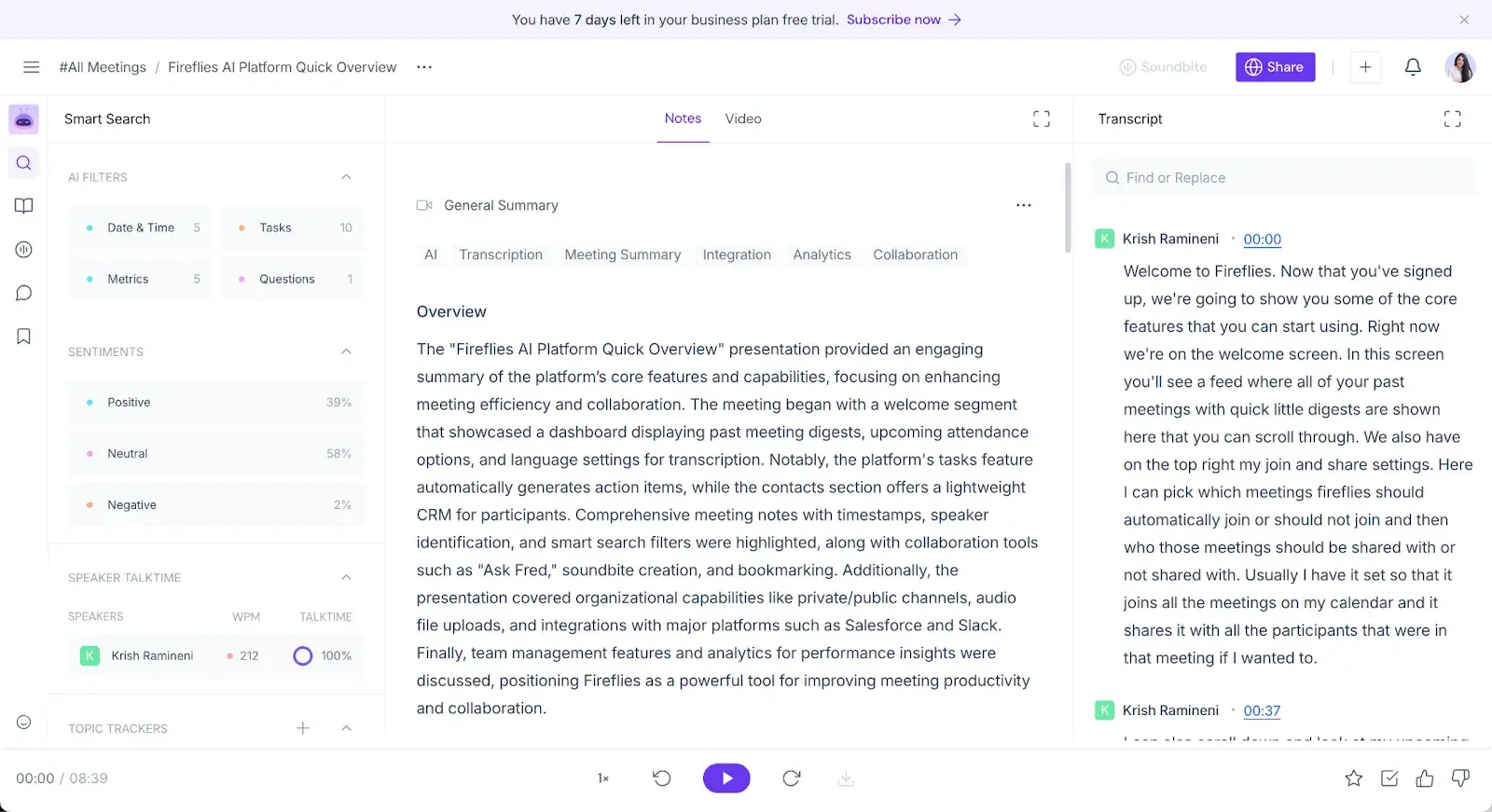
Fireflies automatically joins my interview calls with subject matter experts, and it’s become one of those quiet tools that saves me hours every week.
It records the conversation, transcribes it almost instantly, and sends the transcript and summary directly to my inbox. Instead of scribbling notes or trying to remember exact phrasing, I can stay focused on the conversation and just reference the transcript later when writing.
The AI-generated summaries are surprisingly solid, especially when I’m pulling out quotes or key insights. I’ve even started asking Fireflies (or “Fred,” as it’s nicknamed) to write follow-up summaries or bullet points for internal recaps.
Pros
- Records and transcribes meetings with high accuracy.
- Generates effective summaries and bullet points.
- Supports multiple languages and voice shortcuts.
Cons
- Identifies speakers inconsistently in group calls.
- Prices higher than alternatives for individual users.
- Creates HubSpot tasks without review options.
Pricing
- Free
- Pro: $18 per seat/month
- Business: $29 per seat/month
- Enterprise: $39 per seat/month
9. Dialpad
Best for: Remote sales teams that need integrated calling, coaching, and real-time assistance during customer conversations.
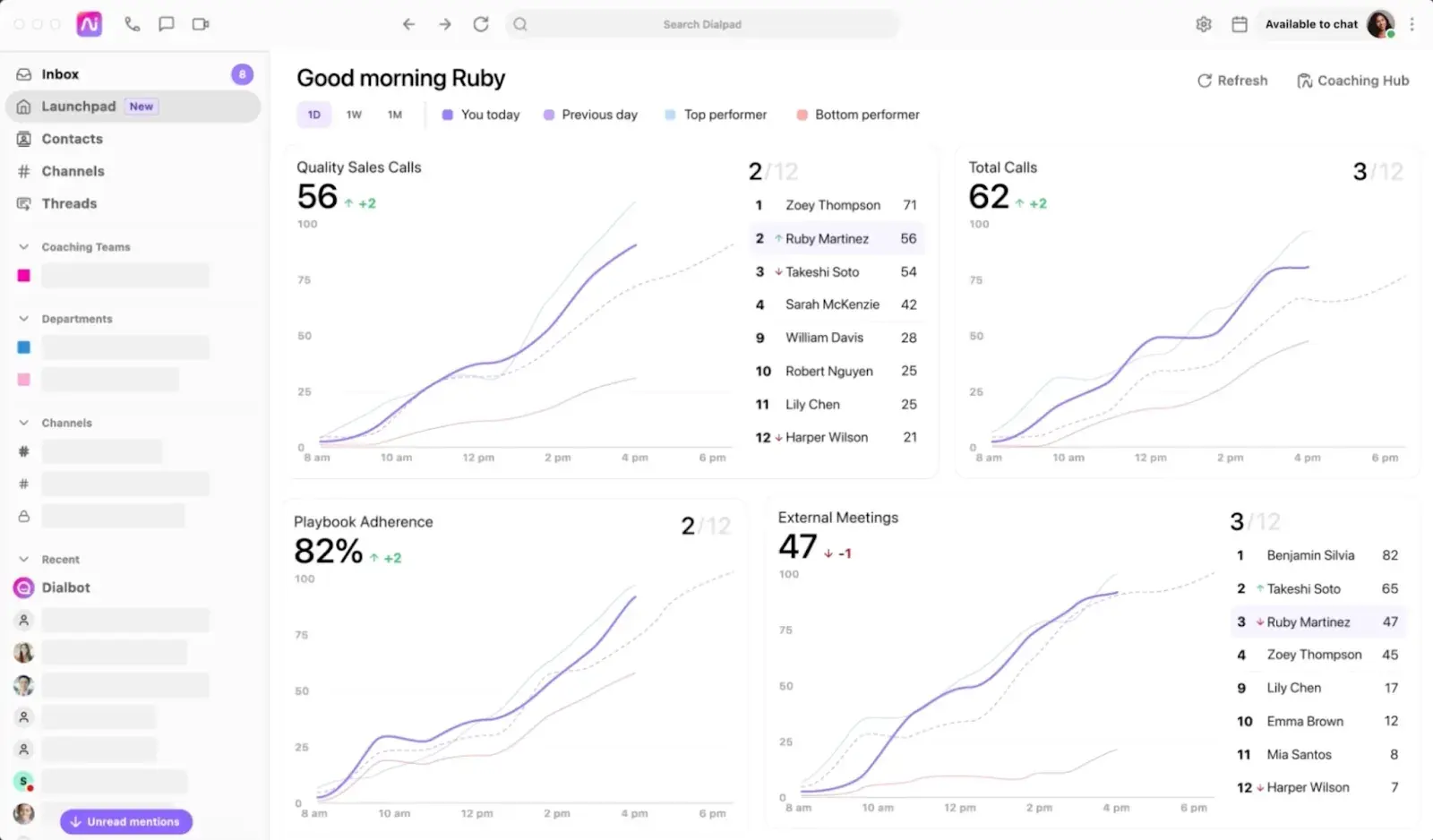
Dialpad is a cloud-based business communications platform that brings together calling, messaging, video, and AI-powered insights into one place. While it’s often categorized as a VoIP phone system, what sets it apart is how deeply AI is woven into the sales experience.
It’s designed for sales and support teams that want real-time transcription, live coaching, and automated follow-ups — all during or immediately after a call. I love how it listens to your sales conversations, highlights key moments like pricing questions or competitor mentions, and even delivers real-time cue cards based on what’s being discussed.
You can integrate it with HubSpot to log calls automatically, generate summaries, and track sentiment over time. For anyone managing or scaling a remote sales team, Dialpad offers a way to stay close to rep performance without hovering over every call.
Pros
- Streamlines follow-ups through real-time call transcription.
- Supports reps with live coaching cards.
- Reduces manual data entry through CRM integrations.
- Improves team performance with sentiment analysis.
- Accelerates onboarding with an intuitive interface.
Cons
- Fluctuates in call quality depending on the network.
- Limits video meetings to 10 participants.
- Interrupts call beginnings with a recording notification.
Pricing
- Essentials: $49 per user/month
- Advanced: $110 per user/month
- Premium: $170 per user/month
10. Cognism
Best for: B2B sales teams targeting complex organizations who need accurate contact data and intent signals.
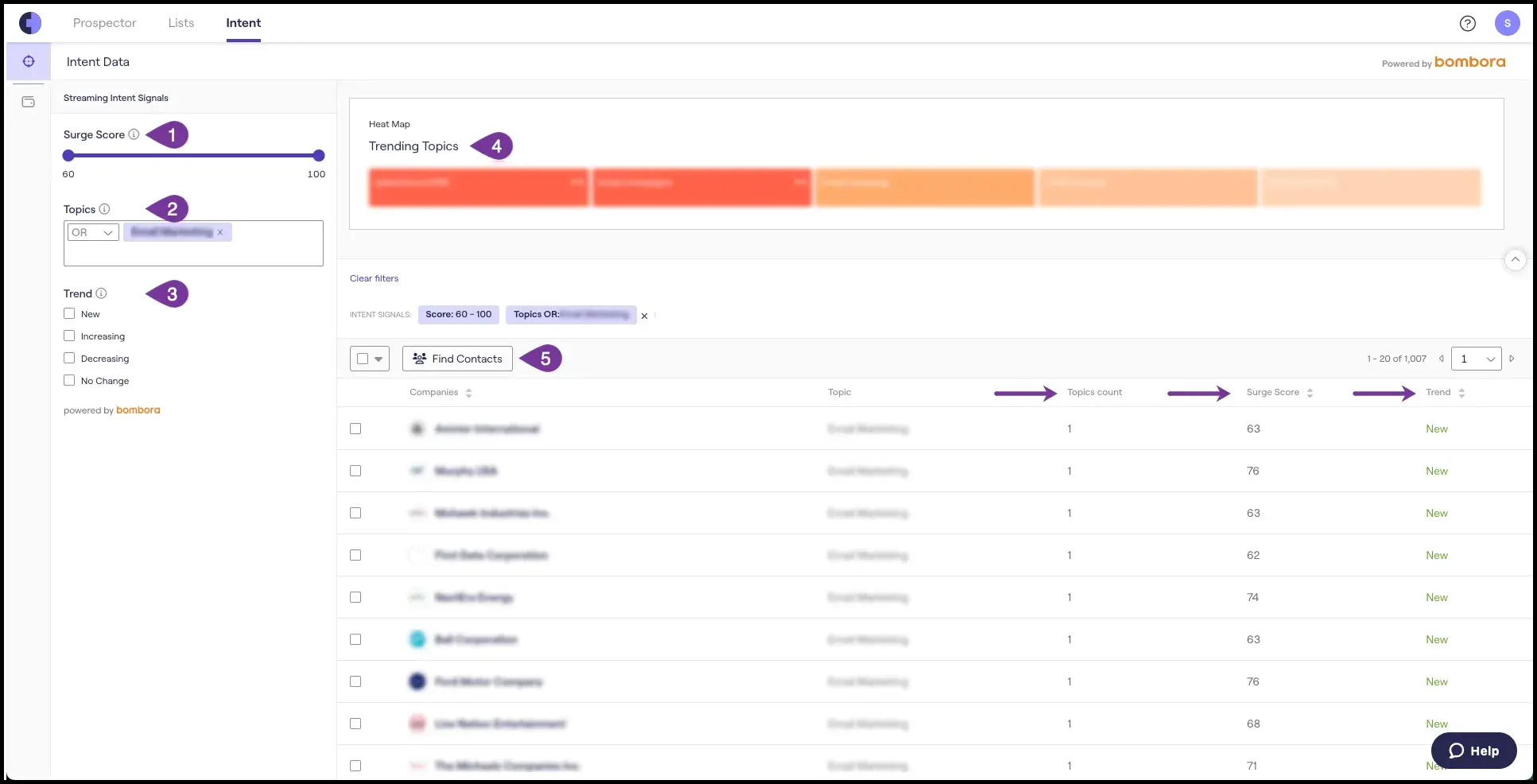
Cognism is a sales intelligence platform built to help you identify, prioritize, and connect with the right people inside target accounts. It combines firmographic data, intent signals, and contact-level insights to streamline prospecting workflows and improve outreach accuracy.
One of its standout features is how it helps you cut through org chart noise — pinpointing decision-makers quickly, even when you’re dealing with layered buying committees.
Recently, Cognism launched Sales Companion, a feature that surfaces relevant hiring, funding, and intent signals in seconds. It’s designed to reduce research time and give reps context that actually improves response rates.
Charlotte Johnson, mid-market account executive at revenue engagement platform Salesloft, shared a great example of this in action:
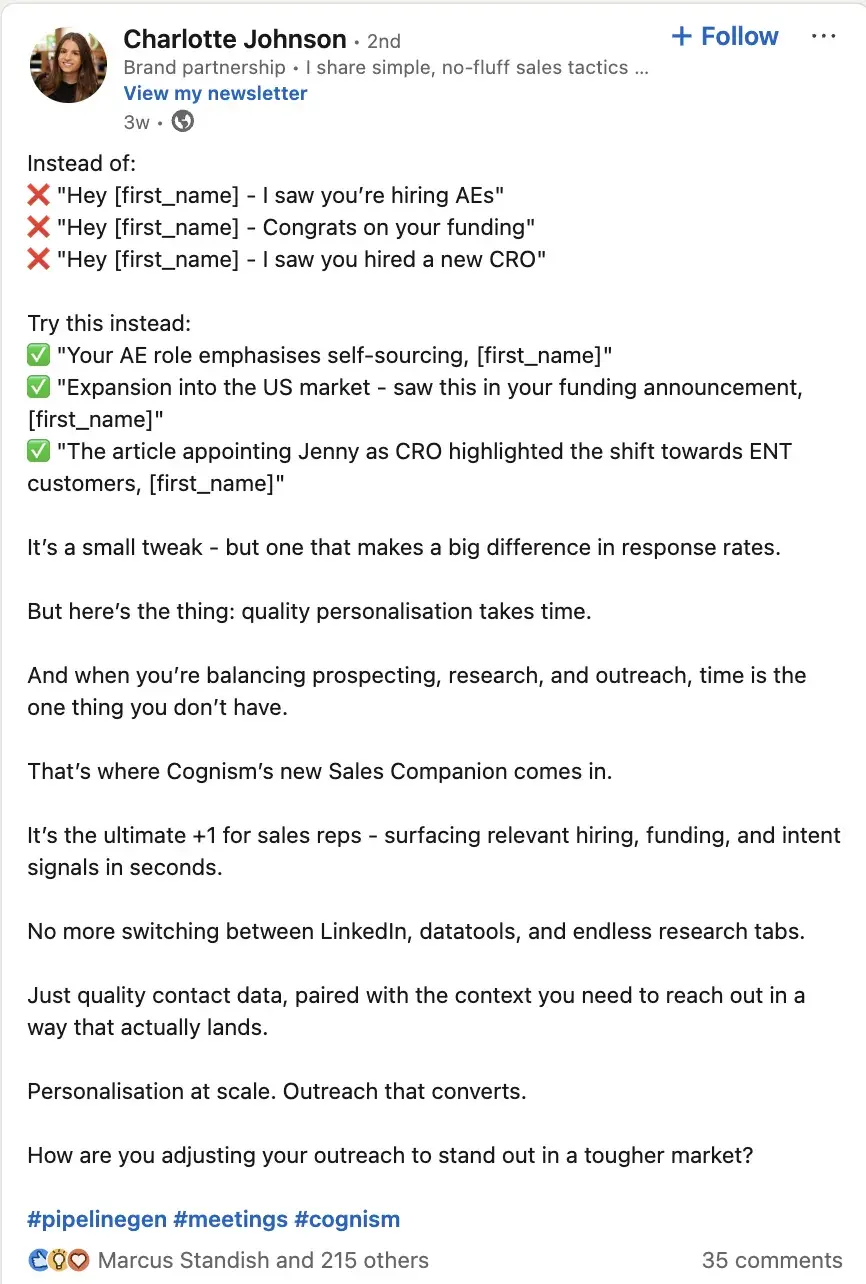
For teams working in crowded markets or outbound-heavy sales motions, Cognism seems to function as both a targeting tool and a data hygiene solution — aimed at keeping your pipeline clean and pointed at the right people from the start.
Pros
- Identifies key decision-makers in complex organizations.
- Prioritizes high-potential contacts effectively.
- Simplifies lead list building with intuitive filtering.
- Maintains clean data for consistent outreach.
Cons
- Degrades data accuracy over time without updates.
- Provides false contact information sometimes.
- Limited coverage in niche industry sectors.
Pricing
Custom pricing available upon request.
Why AI Agents Are No Longer Just a “Nice-to-Have”
It’s wild to think we’ve moved beyond using AI just to schedule meetings or autocomplete emails. Now, we have full-blown agents that can source leads, summarize sales calls, prioritize pipeline, and even write follow-ups — all without constant oversight.
What stood out to me while testing these tools is how varied the use cases are: some are great for outbound, others shine in forecasting or post-call execution. The best fit depends on your workflow, team size, and where you need relief the most.
But one thing’s clear — AI agents aren’t just helpful add-ons anymore. They’re becoming essential.
![]()



![How & why to use sales scripts [+ 14 examples and templates]](http://nurseagence.com/wp-content/uploads/2025/07/sales-script-examples-hero-425x283.webp)
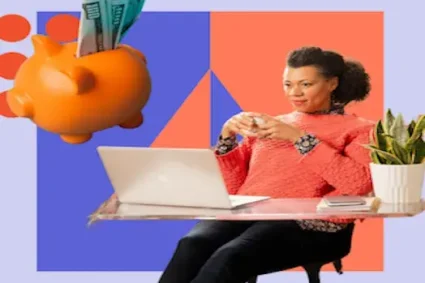
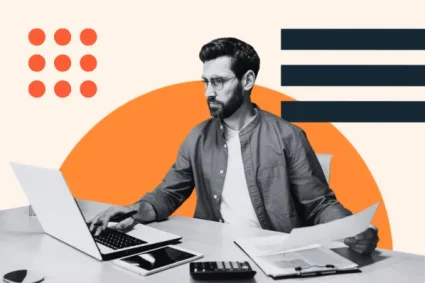
![Download Now: The State of AI in Sales [2024 Report]](https://no-cache.hubspot.com/cta/default/53/6f674af4-3116-43b0-8a54-4a64f926afb6.png)






